3D VR glasses is applicable for watching 3D video with left and right format; but playback screen of 3D video with left and right format with half width is usually squeezed when being played. So how to resolve it? how to convert half width of 3D video to the full width?
Because the 3D film source universally is a large file, it reached the cell phone is very troublesome, it is recommended to use the phone to directly play the video in the computer, please google “How to use the phone directly playing the video in the computer via a wireless wifi”.
The easiest way – you can find a video players setting [Aspect Ratio] such as MX.
Tools / materials
3D video with left and right half width
MX Player, or others which can set the aspect ratio
Method /
File Manager with the MX Player Pro Open downloaded 3D film source
VR glasses to see how the right and left half width of 3D sources for conversion about the full width
Top right, click “…” Settings – Display – aspect ratio, the width is set to double as the original 16: 9 is set to 32: 9
If the image is not centered including too small, too large and other issues, click on the upper right corner “…” Settings – Display – video scaling, set to “adapt to the screen.”
END
Precautions
Check out “How to use the phone to play computer’s video directly via wifi wireless ” in google
For more information about 3D VR glasses,please check out http://www.onu-mall.com/catalog/electronic-gadgets/vr-3d-glasses/
Article from http://blog.onu-mall.com/index.php/2016/05/26/how-to-convert-about-half-width-of-3d-sources-to-the-full-width/
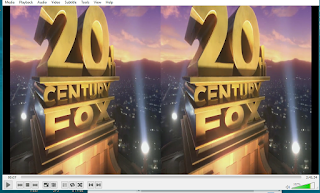
没有评论:
发表评论